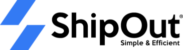Import and Transfer for Return Orders
1. Importing Return orders
In order to ensure performance, if the return order imports too much data, the package will be automatically split; every return order exceeding 100 packages (RMA is the same) will be automatically split into multiple return orders (split once every 100), the same RMA If the package is within 100 packages, it will be directly split into an order.
2.Return and transfer out
There is only one processing method of “add to stock” to record the product inventory for the return. If the returned product is added to the product inventory through the “add to stock”, it can only be transferred out by creating an outbound order (product inventory). When the processing method of the return order is “Replace label”, it can only be transferred out by importing the return order number through freight outbound order. If the return order has been completed, the return order number cannot be introduced after the freight outbound orders have been shipped out of the warehouse.
3.Receiving Return orders
The APP supports scanning the shipping tracking number, SKU, and Fnsku code to receive.
The Desktop platform only supports scanning the shipping tracking number to receive.