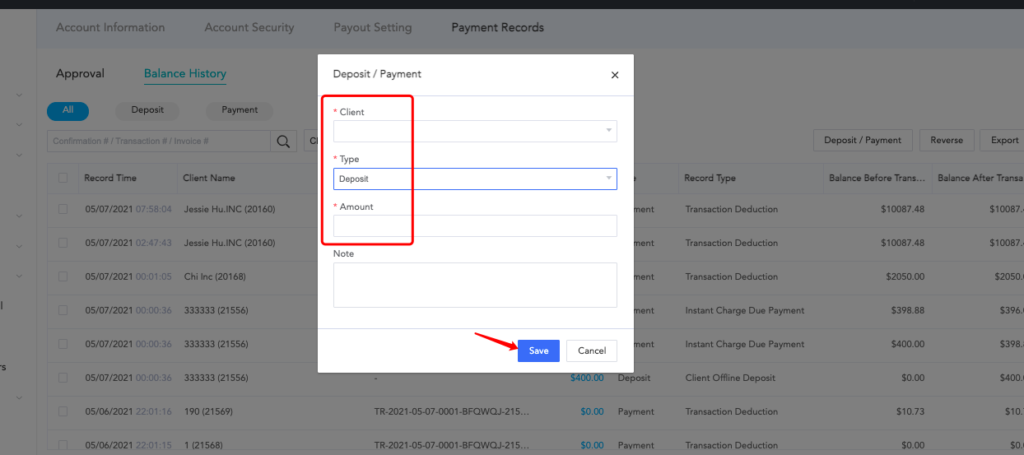How to edit payment amount for OMS users
Portrait icon > Account Setting > Payment Records > Balance History > Deposit/Payment
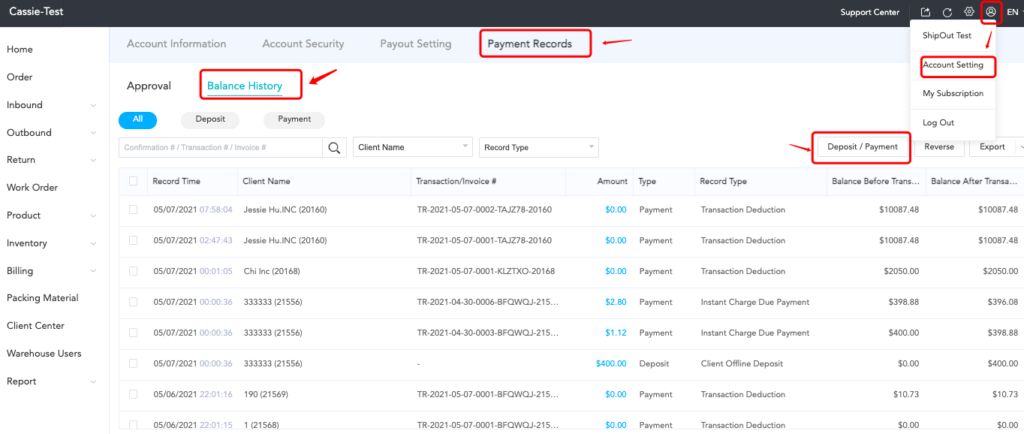
Choose the “Client”, “Type”(Deposit/Payment), “Amount”, add “Note” if needed, click “Save” to finish.
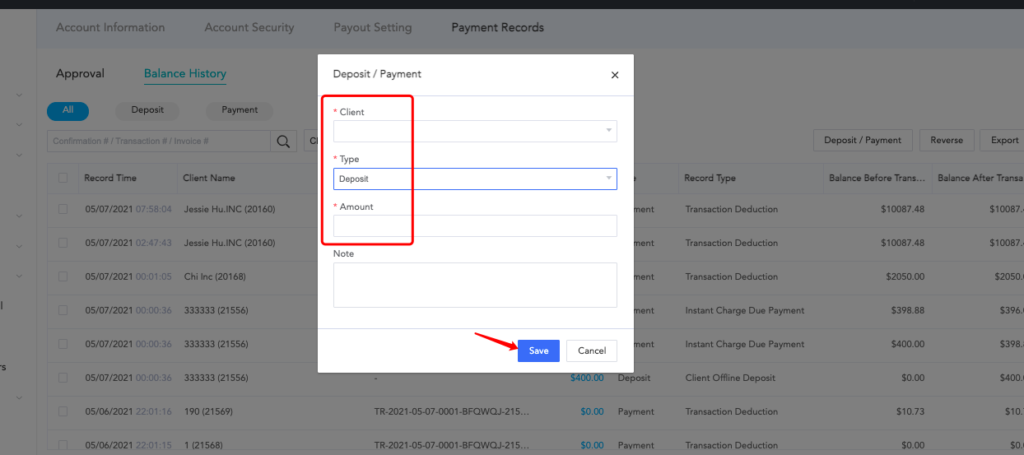
Portrait icon > Account Setting > Payment Records > Balance History > Deposit/Payment
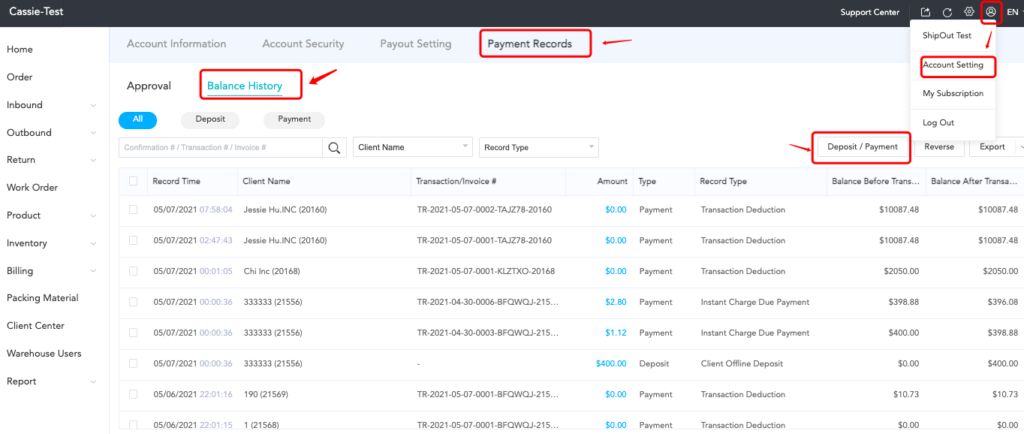
Choose the “Client”, “Type”(Deposit/Payment), “Amount”, add “Note” if needed, click “Save” to finish.