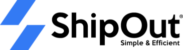Cross Dock Inventory
You must manually modify the number of pallets in the warehouse following the final shipment when creating a delivery order for a freight shipment using the “Cross dock” function. Pallets that have already been shipped to another location won’t be automatically subtracted by the system. As a result, after using the “Cross dock” function, you must verify the warehouse’s accurate pallet count.
You must manually modify the number of pallets in the warehouse following the final shipment when creating a delivery order for a freight shipment using the “Cross dock” function. Pallets that have already been shipped to another location won’t be automatically subtracted by the system. As a result, after using the “Cross dock” function, you must verify the warehouse’s accurate pallet count.
The freight outbound order created by filling in the final information prior to receiving the cross dock order will be in the pre-submission status, and if the system does not have inventory before the warehouse receives it, the outbound order cannot be processed. Once the warehouse receives the corresponding inbound order, it can be shipped.