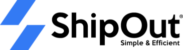Import and Export of Outbound Orders
(1) If you import a freight outbound order and the multiple pieces of information you entered are divided into multiple orders: The system allows you to import freight outbound orders that contain multiple types of boxes and SKUs. You can use the import template as a guide and fill in the data according to the format in the template. Then, you can merge the data into a single order. You can check whether your data follows the rules for merging orders.
(2) If the number of boxes imported by the cross dock module does not match the number of boxes displayed in the system: When a cross dock is imported, boxes of the same type that are connected in a cross dock order will be automatically merged. The boxes, except for the first line, will be considered as the SKU in the box, and the quantity will be taken from the first box.
(3) If the shipping carrier is not displayed in the export list for small parcels, but the other carriers are displayed: If the shipping method is “Upload_Shipping_Label_Service” and there is a “Shipping Carrier” value, that value will be extracted. However, if the “Shipping Carrier” is “Other,” the “Ship Via” column value for these single exports will be “Other.”