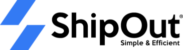Modifying Inbound Orders
1. If the inbound order is in the “Draft” state:
- You can edit the content again or delete the inbound order.
- The inbound order that is canceled in the draft status will not be displayed in the canceled status
2. If an inbound order is in the “Awaiting” state in OMS:
- it cannot be edited, but the container number and shipping order number can be updated. Other information can be modified by WMS, except for packing information.
- The inbound order in this state can be canceled, but the cancellation must be done in the OMS system.
- If the inbound order is canceled, it will enter the canceled tab.
3. If an inbound order is in the “Received” state, it cannot be edited or canceled.
4. If an inbound order is in the “Canceled” state, OMS can delete the canceled order. This only applies to inbound orders; cancelled outbound orders cannot be deleted.