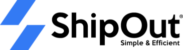Shipping Service Settings
1. Shipping carrier account
1) FedEx: If you have recently applied for a FedEx account or have not used API ordering before, you will need to contact ShipOut customer service to test the label. Accounts that already have API ordering authority can be directly linked and used in the system.
Domestic service support includes: FedEx Ground, FedEx Express Saver, FedEx 2Day, FedEx 2Day AM, FedEx
International service support includes: FedEx International Priority and FedEx International Economy.
2) EzeeShip: Need to obtain API key, real-name authentication, and recharge. Ezeeship’s USPS does not support signature services.
Domestic services supported by UPS: UPS SurePost Media, UPS Ground, UPS 3 Day Select, UPS 2nd Day Air, UPS 2nd Day Air AM, UPS Next Day Air Saver, UPS Next Day Air, UPS SurePost BPM, UPS Next Day Air Early, UPS SurePost Less than 1 lb, UPS SurePost 1 lb or Greater, UPS Ground with Freight Pricing
International services supported by UPS: UPS Worldwide Expedited, UPS Worldwide Express Saver, UPS Worldwide Express
FedEx domestic service support: FedEx Ground, FedEx Express Saver, FedEx 2Day, FedEx 2Day AM, FedEx Standard Overnight, FedEx Priority Overnight, FedEx Home Delivery, FedEx SmartPost; FedEx international service support: FedEx International Priority, FedEx International Economy
Domestic services supported by USPS: USPS First Class Mail, USPS Priority Mail, USPS Priority Mail Express, USPS Parcel Select Ground, USPS Media Mail;
International services supported by USPS: USPS First Class Mail Intl, USPS Priority Mail Intl, USPS Priority Mail Express Intl;
3) Vite: If you do not use the UPS Ground service offered by this channel, you do not need to enter the UPS Ground Channel Code, which is a channel code provided by Vite and supports English, numbers, and special characters.
UPS: Only UPS Ground is supported; two reference numbers are supported, with a limit of 35 characters, more than can be printed, but the display is truncated.
FedEx: Support FedEx Ground, FedEx Home delivery, FedEx Express Saver, FedEx 2 day, FedEx 2 day am, FedEx Standard Overnight, FedEx priority Overnight; support two reference numbers: PO and INV, USPS: not supported
4) Superlb Rubik’s Cube Field:
UPS: Only UPS Ground service is supported, and the delivery state is: NY NJ CA.
FedEx: only supports Fedex Ground, Fedex Home delivery services and the delivery state is CA, does not support COD services; supports signature, residence, insurance.
USPS: Not supported.
5) 6LS: Only supports UPS Ground service; does not support insurance and COD services.
6) ShipStation: Does not support multi-package
UPS: Does not support multi-package, nor does it support reference numbers.
USPS: Does not support multiple packages, nor does it support Reference; does not support COD.
Domestic services supported by USPS: USPS First Class Mail, USPS Priority Mail, USPS Priority Mail Express, USPS Parcel Select Ground, USPS Media Mail;
International services supported by USPS: USPS First Class Mail Intl, USPS Priority Mail Intl, USPS Priority Mail Express Intl;
Domestic services supported by UPS: UPS Ground, UPS 3 Day Select, UPS 2nd Day Air, UPS Next Day Air Saver, UPS Next Day Air, UPS Next Day Air Early, UPS 2nd Day Air AM; International services supported by UPS: UPS
Worldwide Expedited, UPS Worldwide Express Saver, UPS Worldwide Express;
Domestic services supported by FedEx: FedEx Ground, FedEx Home Delivery, FedEx 2Day, FedEx 2Day AM, FedEx Express Saver, FedEx Standard Overnight, FedEx Priority Overnight; International
services supported by FedEx: FedEx International Priority, FedEx International Economy;
7) Canada POST: Only Canadian domestic services are supported; the warehouse address must be in Canada; COD and insurance are not supported; shipping label sizes support 4*6 and 8.5*11; and only Reference 1 is supported. Service price settings only support cost increases.
Support: Regular Parcel, Expedited Parcel, Xpresspost, Xpresspost Certified, Priority, Library Books;
8) UPS Canada: only supports warehouse cost increase; does not support COD and insurance.
Domestic service support: UPS Expedited, UPS Express Saver, UPS 3 Day, UPS Access Point Economy, UPS Express, UPS Express Early, UPS Standard;
International service support: UPS Express Saver Inter, UPS Worldwide Expedited, UPS Worldwide Express, UPS Worldwide Express Plus, UPSTM Worldwide Economy DDP, UPSTM Worldwide Economy DDU;
9) DHL: only support cost increase; shipping label size can only choose 4*6; only support Reference 1; only support
DHL SM Parcel Expedited, DHL SM Parcel Expedited Max, DHL SM Parcel Ground, DHL SM BPM Expedited, DHL SM BPM Ground service.
Conditions for generating ScanForm:
- The shipping status of Shipment can only be Label Created;
- Shipment has not generated ScanForm;
- ShipDate (the system defaults to the order time + 48 hours) must be on or after the date the ScanForm was created; for example: if the order was placed at 8:00 am on Saturday, the latest time to generate the Scam Form is 8:00 am on Monday. Or spawn before 8am.
- The shipping address of the Shipment must be the same (not sure if the same address with the same name and different company can be generated, verification is required)
Reminder: For Canada POST and UPS Canada, please set the exchange rate on the system management shipping service interface.
Please get in touch with Shipout customer service if you need to activate Ecomer, Superlb, 6LS, Vite, Shipstation, Canada UPS, UPS Surepost, DHL Ecommerce, or Canada POST services.
2. Shipping automation rule settings
The priority of shipping automation rules is determined by their order. For example, if an outbound order satisfies multiple rules at the same time, the system will match the first rule. When setting rules, the rule with the smallest applicable scope should be placed at the bottom, with the rule with the largest range at the end.