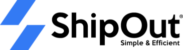Bill Settings
I. Free Storage Period Setting
1) Establishing the free storage period:
- Set the number of days of the free storage period in the basic settings
- Set the rate of the first line to 0 in the storage rate setting;
After setting the free storage period on the inbound and return storage fee page in the warehouse management system (WMS), the storage age stage storage rate should be filled in to apply the free storage period to the applicable storage fees. For example, if a 30-day free storage period is set, the rate for 30-60 days should be filled in as $0.5/day. The free storage period will be included in the first stage, which covers 1-60 days, and no fees will be charged for the first 30 days. This will ensure that the free storage period is applied correctly to the storage fees. It is important to note that the free storage period will only apply to storage fees, and not to any other charges or fees that may be associated with the use of the warehouse.
2) The products whose inventory adjustment is increased and the return order is processed as put on the shelves will skip the free storage period.
Example: WMS sets the free storage period to 15 days, and the storage rate range is set to 1-15 days: $0.5/day/cubic meter. If you manually increase the product inventory by 10, then these 10 products will be available from the first day. Warehouse rent is calculated
at a rate of $0.5 .
3) After the free storage period is set, it will not be applied to the receipt orders received before the setting, but the storage fee rate will be calculated according to the age of the inventory after receipt.
For example: 15 days filled in WMS setting free storage period, 1-20 days of storage rate setting: $0.5/day/cubic meter, 21-30 days: $0.8/day/cubic meter: one storage order 1 cubic
meter If the free storage period is set on the second day after receiving, then on the third day after receiving, the free storage period of the storage order is 0 days, and the storage age is 3, and the storage fee will apply the rules corresponding to the storage age ($0.5/day/cubic meter ): 0.5*1=$0.5;
The free storage period set before receiving a storage order of 1 cubic meter, on the 3rd day after receipt, the storage age of this storage order is 3 days, and the free storage period is 15 days. The lease period, so the 3-day storage fee rate will not be applied, and the storage fee will be 0.
2. Storage Fee Setting
1) Determine the storage cost based on the quantity of pallets.
- A warehouse management system (WMS) can determine the storage fee for inbound storage based on the number of pallets. The number of pallets must be manually entered by the customer center if the product volume conversion is not enabled. Based on how many transshipment pallets were delivered with the initial order, the total number of transshipment pallets will be determined. The number of pallets that are transferred through the final leg of the transfer order out of the warehouse will be automatically subtracted by the system. The system won’t compute the storage fee if the number of transfer pallets is 0. The number of pallets shipped must be entered in the pop-up window after clicking on the bulk shipment list to change it to the “shipped” state. The system will then use this information to calculate the storage fee by deducting the corresponding pallet quantity. By doing this, it will be possible to accurately determine the storage fee based on the number of pallets in the warehouse.
2) Computation of the storage fee for returns.
- After receiving the returned package, the calculation begins (this calculation will check the free storage period; if it is within the free storage period, there will be no fee; if it is not within the free storage period, the fee will be calculated; orders within the free storage period, the rent is not calculated, but the status will show that the rent is being calculated); if the user manually closes the rent calculation and wishes to calculate the rent at a later time, he can use the The warehouse will still calculate a one-day storage fee even if the warehouse rent calculation button was initially hidden when the warehouse was opened and closed.
- If the processing method for a return form is “add to stock” in a warehouse management system (WMS), the storage fees for the returned product will be calculated based on the size of the box in the return order before the product is processed. When the returned product is processed and the SKU is changed to “add to stock,” the added inventory is subject to storage fees calculated at the warehouse’s storage fee rate. The inventory’s age will be calculated from the date of receipt, and the free storage period will not be considered. At the same time, the volume of the return order’s box will be used to calculate the return storage fee.To avoid double-charging the storage fee, stop the rent calculation for the return order or complete the operation of the return order after adding the inventory. The storage fee calculation for the box will stop once the return order is completed.
3) Carry-over optimization instructions for calculating inbound storage fees based on product volume.
- The volume of products with different storage ages is counted separately. The precision stored in the database is 6 digits, rounded to 4 digits;
- Calculate the total volume of products under the same inventory age (4 digits of precision) * rate (4 digits of precision), and round up the resulting fee to 4 digits;
- Accumulate the calculated storage fee corresponding to each storage age, and the storage fee with a precision of 4 digits is directly taken up to 2 digits;
4) Instructions for carry-over optimization of calculating the storage fee for returned goods based on the volume of the box.
- The volume of boxes with different storage ages is counted separately. The precision stored in the database is 6 digits, rounded to 4 digits;
- Count the sum of box volumes under the same storage age (4 digits of precision) * rate (4 digits of precision), and round up the obtained fee to 4 digits;
- Accumulate the storage fee calculated corresponding to each storage age, and the storage fee with a precision of 4 digits is directly taken up to 2 digits.
5) SKU storage fee details are displayed to four decimal places and will not be rounded up. However, the storage fee for running water can only show two decimal points, and it has been rounded up. This will result in slight differences in the storage fees you see on the storage fee details interface.
3. Billing rules match the logic of the order
- If an order satisfies the settings of multiple billing items at the same time, the cost corresponding to each billing item will be brought out; but if an order satisfies multiple condition settings in one billing item at the same time, it will only match the most one of the conditions above.
- If customers need to share the same billing plan, such customers can be set in the same customer group.