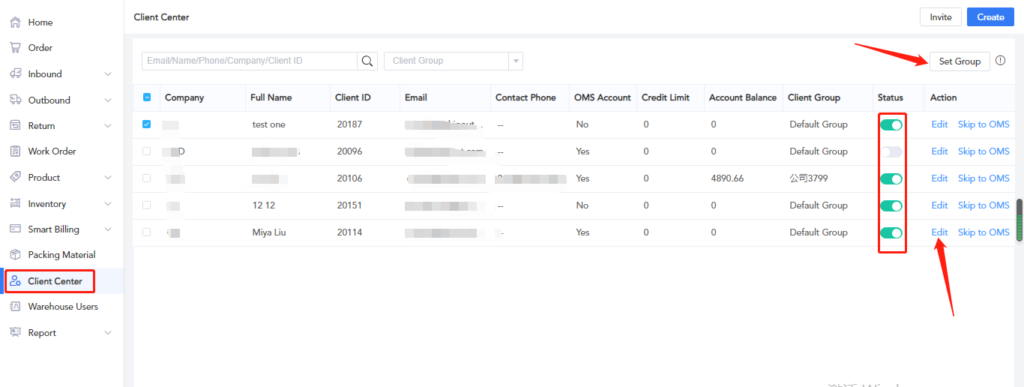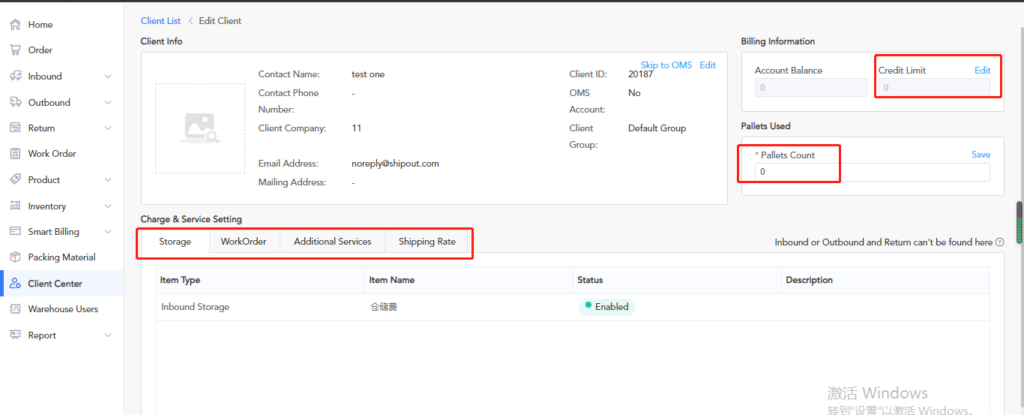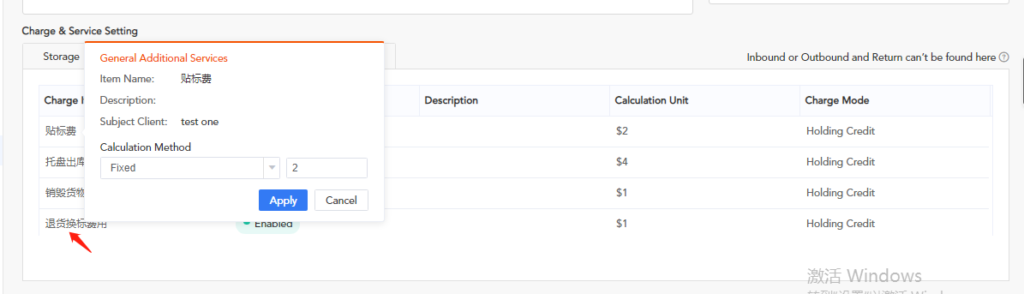6.1 如何邀请OMS客户
第一种方式:通过邀请。直接输入客户邮箱点击发送通知邮件。客户会收到以下邮件,点击激活客户即可以进入到信息设置页面,信息填写完整即可创建OMS账户。同时我们也可以直接将注册链接分享给客户,客户点开链接即可填写账户信息完成注册。
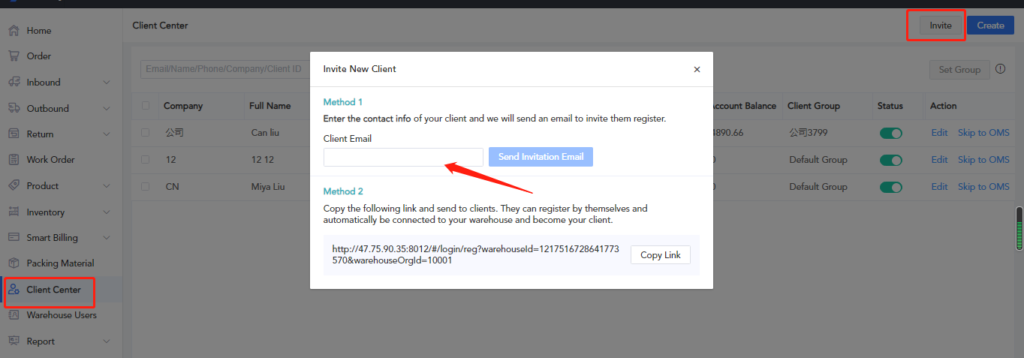
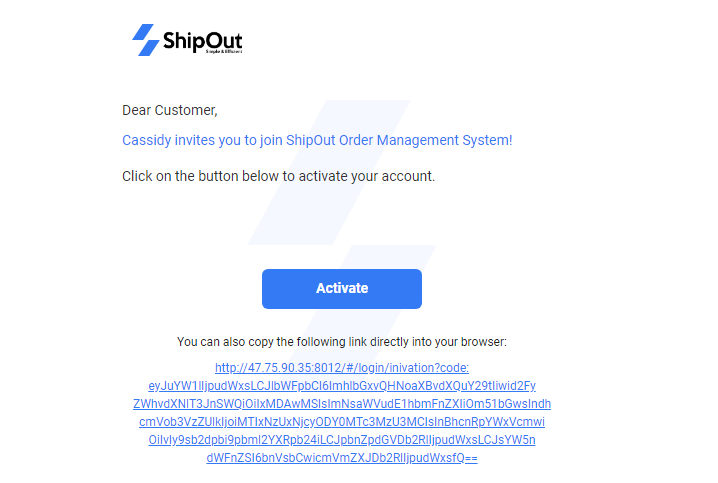
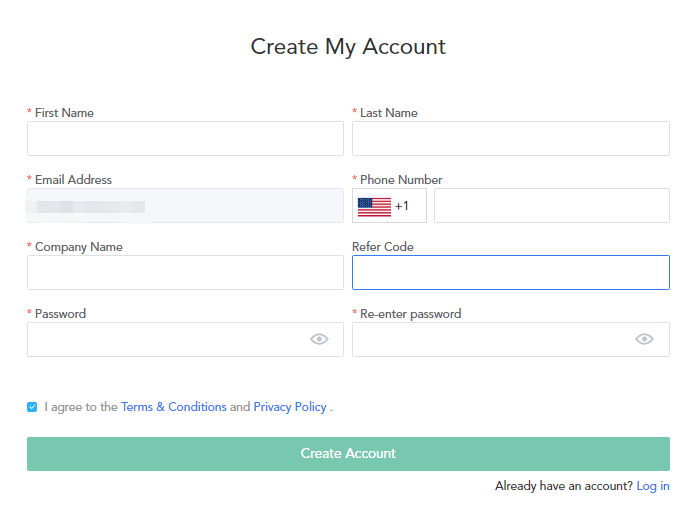
The second method is to directly click Create, fill in the customer information and save it. Please check “Yes” in “Create OMS Account”. In this way, the customer can receive the email, which contains the account password. It is recommended that customers change the password after formal use.
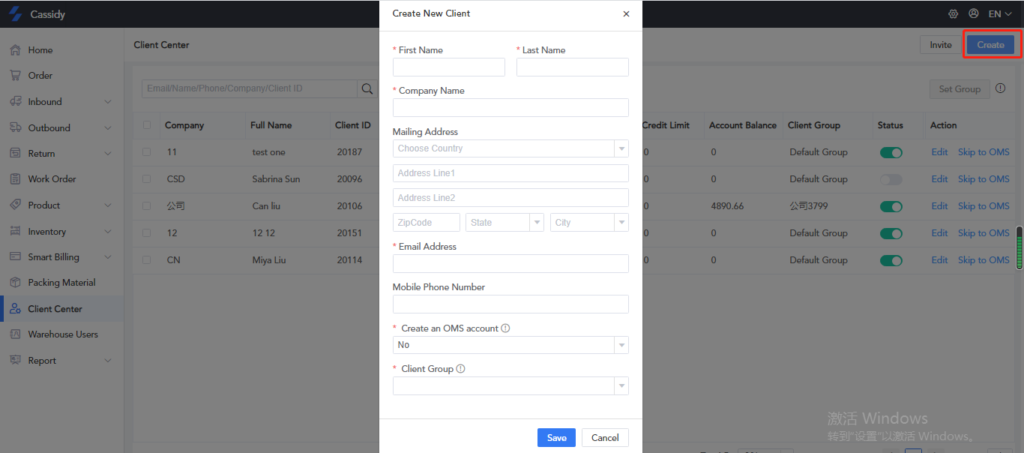
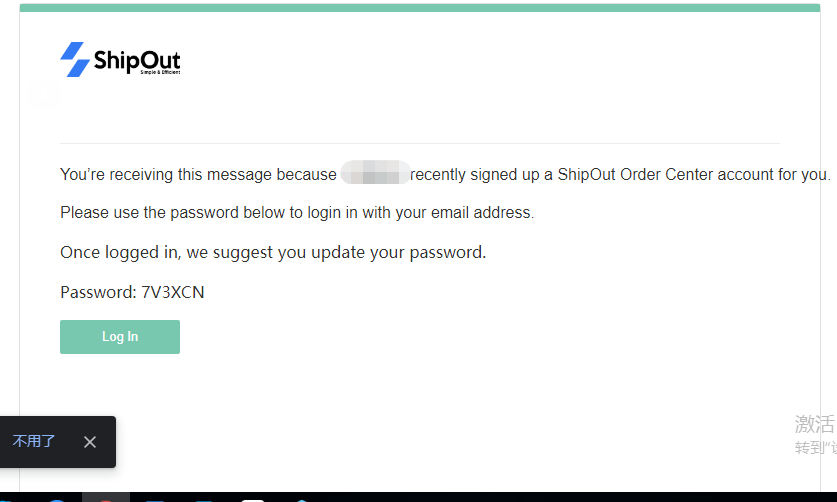
6.2 进行客户管理
客户基本信息管理: Client Center支持冻结OMS账户,分组客户(方便之后给不同分组客户设置不同的计费规则),给用户设定信用额度、使用栈板数, 在客户详情页点相关费用名称可以为当前客户设置个性化的计费规则。